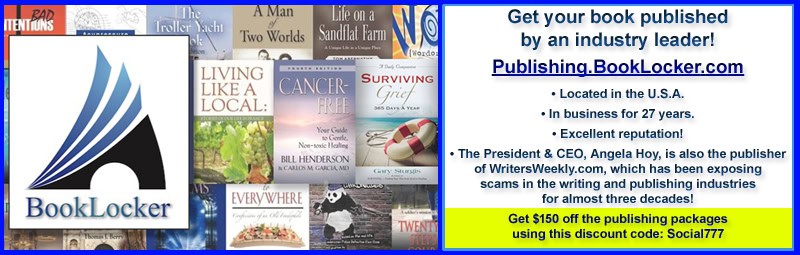In response to last week’s article on Dirty Marketing, I’m posting readers’ responses here:
Garrett says…
This is one of my special areas of interest. I become a hunter as the red lights of rage strike me when that insidious junk ad pops up. I have had my rash of Viruses, Trojan Horses, pop-ups,spam, etc. I’ll pass on some cures that might be helpful to the crowd.
1. Use a secondary e-mail address for surfing. As the spam becomes overbearing, shut it down and set up another one for the same purpose. Most servers have some sort of spam collector called “Bulk Mail.”
2. Install an antivirus program such as Grisofts AVG. It’s free! Considered among the best by PC World.
3. Install Adware/Spyware protection: Spybot is super good and also free.
4. A firewall is a must these days. Outpost is also free and very good if you are not using MS Windows XP Pro. XP has one as part of the system. I have recently had a tune-up and installed XP and to date have had only one problem: UNDERMARKETING. There are three I have experienced so far: UNDERMARKETING; TICKLE AND TRAFFIC. These show their ugly “head” when you close a program. The three are stacked one on top of the other. Big pain in the toosh. They ride in on different web sites. In my situation, it is Genforum, a genealogy site I like. So far PC World has not written anything about these naughty boys so its still the close button for each and I run Spybot when I’m through using my computer. Spybot will clean house for you.
When my rage hits, I become aggressive. I copy down the addresses of any offenders, do a search on the name and if the search reveals I have caught a nasty then I go to FIND> type in the name and go delete the bad guy. I have also gone into the system Register and deleted some item embedded but I make sure of what it is before pushing delete.
Garrett Craig-Abbett
Werner says…
Hey Angela,
I’ve got a quick tip on blocking pop-ups and another for getting rid of adware from your systems registry.
On my Internet Explorer browser, I use the Google Toolbar – which provides me with a very good pop-up blocker. It’s all free and very effective. Now, I only get about one pop-up a week where I used to get one ever 15 minutes. You can find it here: https://toolbar.google.com/
If you go to https://www.webroot.com, there is a bit of software there called SpySweeper. Not only can it find and eliminate all the adware on your registry, it can detect new incoming adware and block it. I found out about this in PC Magazine as an Editors Choice a couple of months back. The free version works great, or you can purchase it for $29.95
Regards,
Werner F. Meyer
John says…
Hi Angela,
Just finished reading your latest newsletter–as usual, it was great! I look forward to reading it every week.
I’ve rarely written you in the past because I know you’re inundated with email. But I had to write you today after I read about your mother’s computer problems.
I had exactly the same problems a couple of months ago. Adware had virtually shut down my computer, and I had no idea how to fix it without spending a ton of money. So I called Gateway, my PC manufacturer. They told me about two free software programs they highly recommended, Spybot and Ad-aware. Both can search out and destroy adware codes.
So I downloaded one of the programs, and it worked like magic. Now I scan my computer with it at least once a week, and I’ve had no further problems.
I remember reading somewhere that as many as 90 percent of all Internet-connected computers today are infected with adware. I’m sure that includes many of your subscribers.
So I just wanted to let you know (if you don’t already know) about the two free programs. Here are their respective download sites:
Spybot (this is the one I use):
Ad-aware:
Thanks, Angela, for all you do.
Warm regards,
John Cali