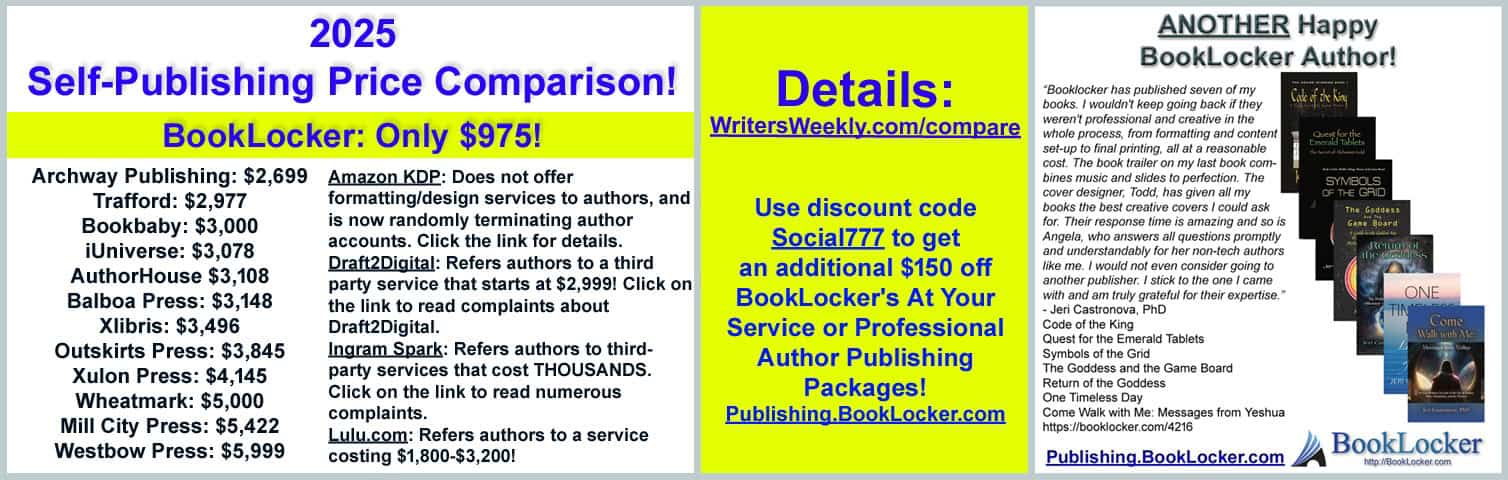I have been a writer for more than 40 years. As with just about every other writer, I have experienced my share of setbacks. The most frustrating of these are imposed by others. A prime example of this is one that I am sure is still being felt by writers across the country, the loss of Writer’s Market and with it, WritersMarket.com.
As almost any writer knows by now, the 2020 edition of Writer’s Market was the last as far as F & W Books was concerned. This was due to a bankruptcy sale to Penguin Random House.
Frankly, I don’t use Writer’s Market very much anymore since most of my business is with long-established clients. Despite this, I still must keep an accurate record of all phases of a manuscript’s journey – from concept to sale. Making matters worse is that this must be done with all the projects I produce.
Several years ago, Writer’s Market introduced WritersMarket.com, a platform that allowed writers to keep track of nearly any data they might want to keep. This method was so good, in fact, that when I was audited by the IRS several years ago, this printed record was deemed adequate proof that I operated a bonafide business.
Day of Reckoning
When it came time to renew my WritersMarket.com subscription, I quickly learned that I was out of luck for the foreseeable future. Not only was all my past data gone, but any hope of having a reliable place to record future business was gone with it. I was suddenly up the proverbial creek without my trusty paddle.
In all fairness, I was not totally without a tool that could be improvised. Other firms produce platforms I could have used to maintain my records, but they were not without limitations. Some were tailored specifically for use with books, others for fiction works, and still others for assorted types of projects. Worst of all, these platforms all required the purchase of a subscription.
Looking for a Solution
I have never been a big fan of Excel. I think it is cumbersome and hard to use for many users, except accountants, and others who regularly use spreadsheets. When I was confronted with my record keeping dilemma, however, I couldn’t think of a better solution, which I present here with the hope that it will benefit other equally perplexed writers.
I started this little endeavor with a brainstorming session to determine what headings I needed for a complete record. This was easy since I know the routine by heart. The only real challenge came when trying to improve on the headings with additional data that would be helpful to my uses.
These are the headings I came up with:
Project Name Project Type: Book, article, or another format Publisher or Client Date Project Initiated/Assigned Rate Agreed Upon Method of Payment Source of Project: Assignment, or initiated by client, or query to publisher Date Project Started Date Project Completed Date Project Submitted to Publisher or Client Date Accepted or Rejected Date Rewrite Requested: If applicable, date rewrite was requested by publisher or client Date Rewrite Accepted or rejected. Date of final disposition Invoice Date Invoice Amount Payment Date Payment Amount
Admittedly, this is a lot of data that some writers might not need. These headings are the categories that are needed by me, my tax man, and my wife. This record serves as a repository of all my projects. To keep it from becoming too unwieldy, I begin a new log at the beginning of each year.
Micro View
Some writers might consider my methodology too cumbersome and hard to use. To this, I might consider pleading guilty, but with an explanation. This is because in addition to this record, I also keep a record with each project file. This file allows me to keep more detailed track of submissions for individual projects.
These headings are:
Submission Number: Total number of manuscript submissions Publisher or Client: Name of publisher or client Date Project Initiated: Date project started Rate Agreed Upon: Rate or method of payment Date Project Submitted. Date sent to publisher or client Date Accepted or Rejected: Project disposition Date Rewrite Requested: Date rewrite was requested by publisher or client Date Rewrite Requested or Rejected: Date of final disposition Payment Amount: Amount paid Date Received: Date fee is received by the writer
If there is a benefit to using Excel, it’s being able to tally the number of projects as well as the number of receipts received all at the touch of a button. Excel also allows the user to expand the size of a column to whatever is needed to accommodate the amount of copy needed. A writer can also use Excel’s color-coding feature to highlight projects that are nearing in deadline, or that demand other attention.
It cannot be overemphasized that this format is customizable to the needs of the writer. Some will probably need additional columns to incorporate more data. At the same time, others might need less. What matters most is the ability the tool gives a writer to make their data complete and easily accessible for their needs.
Mike Michelson has been a writer for more than 40 years, and have published in numerous publications, including small local newspapers as well as national magazines such as Business Week, US News and World Report, and many more.
We are always seeking new and informative articles at WritersWeekly. We pay $60 for around 600 words. If you would like to submit an article, please see our guidelines first RIGHT HERE.
Get Paying Markets for Writers AND A FREE BOOK! |
|
|
It's FREE! (We won't sell your address, or spam you.) After clicking "SUBSCRIBE" above, check your email to confirm your subscription. Once you click on the link in your email, you'll be taken to a page on our site where you can instantly download your free book. Yes, it's that easy! NOTE: If you don't receive our email, please check your spam filters. Please whitelist emails coming from writersweekly@writersweekly.com. |