I arrived home from a meeting on Tuesday to discover that my laptop would NOT get online. It showed numerous DNS errors. I could connect to our router and modem, but not to any websites. I’d had a similar experience the previous week, but turning the router and modem off and one had worked.
No such luck this week. I tried several tricks, and even worked in DOS (which I haven’t done in years) but, still, nothing. It was clear that my internal wifi card was fried. So, I invited Mason to join me for an excursion to Best Buy (which is a 14-year-old boy’s toy store). Even when it’s not our busy season at BookLocker (everybody wants their book published by Christmas), I don’t have time to wait hours or days for Geek Squad or anyone else to fix my computer.
The good news is I am an avid backer-upper. All I needed was a new laptop. Then, I’d need to load my programs on it, and transfer my files. That usually takes about a day. I wasn’t looking forward to that monstrous project (nor in getting a day behind on my work) but it couldn’t be avoided.
The young man at Best Buy was very helpful. I told him in no uncertain non-technical terms that I needed the “biggest, baddest laptop you have.” He showed me something that I knew wasn’t as powerful as I needed so I asked him, “Why are you under-selling me? Upsell! Upsell!!”
He finally took me around a corner, and showed me their most powerful laptop and I said, “Sold!”
I also bought a cord to connect laptop to another for ease of file transfer. And, I needed a USB/Ethernet adaptor because my old laptop didn’t have an Ethernet hole. No kidding! It also doesn’t have a CD drive but I already had an external one of those.
Finally, I bought THIS $29 GIZMO, which is basically an external wifi card.
I checked out, found Mason (who was ogling the video games, while mentally preparing his Christmas list), and we drove home. I immediately loaded the program for the $29 gizmo (using my external drive), plugged it into one of my USB holes, and VOILA! I was back online.
I’m keeping the new laptop. It’s only a matter of time before my current one crashes. My laptops get quite a beating since I used them seven days a week, and work on huge files for publishing. I’ve had this one for about 18 months so I expect it to croak sometime early next year. And, this way I’ll have plenty of time to load programs onto the new one…when I have some spare time, which only happens here the week after Christmas. 🙂
RELATED
- “Angela, Can You Recommend An Affordable Laptop And Software For Writers?”
- Laptop Meltdown Leads to Day of Crafting!
- Rocking-Chair and Laptop Can Be Compatible By Florence Dean
- Dad Gummed Computers!
- Leaving My Computer Off All Day
Angela Hoy lives on a mountain in North Georgia. She is the publisher of WritersWeekly.com, the President and CEO of BookLocker.com and AbuzzPress, and the author of 24 books.
Follow Angela: twitter | facebook | linkedin
Angela is the creator of the Original 24-Hour Short Story Contest!
Learn more here: https://24hourshortstorycontest.com/
HOW TO REMEMBER, WRITE AND PUBLISH YOUR LIFE STORY

Angela Hoy's popular online class is now available in book format!
Remember Your Past
Write It and Publish It
in as little as 12 weeks!
Angela Hoy's book will get you started!
- Using Angela's MEMORY TRIGGERS, recall memories that have been dormant for years
- Record those memories in chronological order in your memory notebook
- Using the memory notebook as your outline, write your autobiography!
- Also works for biographies and memoirs!
Read more here:
https://booklocker.com/books/4764.html


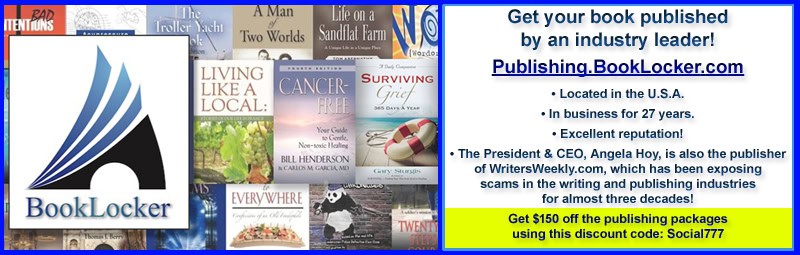

Hi Angela,
Love the laptop story! Curious what the biggest and baddest laptop is–are you bound to secrecy? Too personal question?
Just curious, I guess and will be in the market soon–but with less demands on my computer than you have!
Be well,
Susan
This is the one I bought:
https://www.bestbuy.com/site/hp-spectre-x360-2-in-1-15-6-4k-ultra-hd-touch-screen-laptop-intel-core-i7-16gb-memory-geforce-gtx-1650-ti-1tb-ssd-nightfall-black/6406696.p?skuId=6406696
🙂
Angela