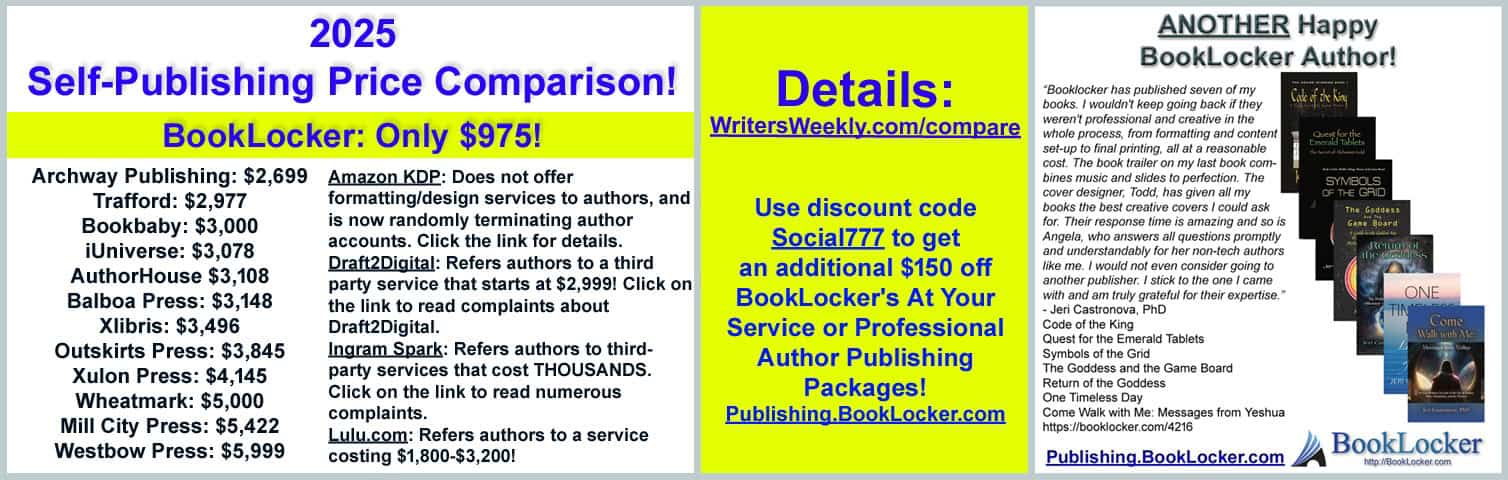During Week I, we talked about sad assumptions and irrational expectations new authors usually have about book sales. We then discussed the dire need for an author to have his OWN website (not a URL controlled by someone else) and a periodical (ezine/blog) to market their book.
Last week, we discussed how important it is to offer a free excerpt of your book. We also shared URLs to “free article” websites where you can post your excerpt as an “article.”
Unfortunately, fiction authors are sometimes left out in the cold in this area. How do you turn a fiction excerpt into an “article?” Well, good luck with that. The good news is now you don’t have to!
As promised last week, we have a surprise for you. There is a website devoted to posting free excerpts of books – fiction and non-fiction alike. It allows you to post your cover art, your title and author name, a brief description (teaser), and an entire excerpt of your choosing – all for free! It’s really easy to use and authors and publishers alike are welcome to publish excerpts of their titles. Of course, potential book buyers can read the entire site for free, too.
How does the site make money? They direct buyers to Amazon.com and get a small affiliate payment for each sale that may result from a reader clicking to buy after reading an excerpt.
The site is: https://www.FreeBookExcerpts.com
To sign up and post your excerpt right now, click HERE. Click on the “submit your book” link on the left-hand column there. You’ll find the process is MUCH easier and faster than posting excerpts to the large online bookstores. Go ahead and view some of the excerpts already appearing there to see how previous ones have been done. You might even find a book that looks interesting! Who created this cool site? Well, Richard and I, of course!
Please spread the word to your author friends!
As long as you have that excerpt all ready to go, let’s go ahead and get some more mileage out of it!
Where else can you post excerpts? If your book is already published, especially if it was published by one of the large Print on Demand publishers (and even if it was published by a traditional publisher), it is likely already appearing in the most popular online bookstores. However, Ingram only distributes the bare minimum in book listing info. to those stores so your excerpt may *not* yet be posted there. Adding it should be easy. Unfortunately, some of the stores make it a bit difficult to find what you need to add anything at all. So, I’ve done the research for you. Here ya go:
A. AMAZON.COM and BORDERS.COM
(Borders.com is run by Amazon.com.)
1. Go here: https://www.amazon.com
2. Click on Help (top of the site, on the right)
3. In the left-hand column., way down there toward the bottom, under Publisher & Vendor Guides, click More.
4. Click:
Publishers and Book Sellers Guide
Add Descriptive Content
Book Content Update Form
5. Enter your publisher’s information (unless you submitted your own book to Amazon) and your ISBN. Yes, you can do this even if you aren’t the publisher. Just be sure the publisher’s information is what you supply on this form! Now click Continue.
6. The bottom box is for your excerpt. Of course, there are other boxes you can complete with additional content as well!
By now you’re wondering why I didn’t just give you direct the link? Because Amazon changes that URL all the time! I have no idea why and it’s very frustrating.
B. BARNESANDNOBLE.COM
1. Go to: https://www.barnesandnoble.com
2. At the very bottom of the page, click Publisher & Author Guidelines.
3. Click: How to Submit Content
4. Read the paragraph titled: Preparing Text
5. It is very important to submit the content according to their guidelines. Once you have it all ready, submit it via email to: titles – at – bn.com
C. BOOKSAMILLION.COM
1. Go to: https://www.booksamillion.com
2. At the bottom of the page, click: For Publishers
3. Click: Additional Content
4. Read this section: Submitting additional content
5. It is very important to submit the content according to their guidelines. Once you have it all ready, submit it via email to: content – at – booksamillion.com
D. CHAPTERS.CA
1. Go to: https://www.chapters.ca/vendors
2. Click on FAQ for Authors
3. Read the section titled: “My book listing on your site is missing a cover scan, description, author’s notes, or other information – how can I have it added?”
Well, that should keep you busy for a bit today. Next week, we’ll talk about expanding your online marketing reach even more…for free, of course!