
If there is a universal truth among freelance writers, it’s this: the more you write, the more you make. However, most writers face a physical upper limit to the number of words they can pound out on a given day based on typing speed, mental fatigue, and old-fashioned wrist pain. For the sake of your wrists (and your wallet), there is a solution that can double your writing speed and spare you the need to invest in a wrist brace: dictation.
Benefits of dictation
According to the National Center for Voice and Speech, the average speaking speed for a fluent English speaker is around 150 words per minute. That’s four times faster than the average typing speed of roughly 40 words per minute. Even the world record holder for typing speed, Barbara Blackburn, only managed to write 212 words per minute for a short time (and 150 WPM over 50 minutes).
Your keyboard would not last long under an onslaught of typing like that, and neither would your hands. Dictation allows you produce work at faster speeds—while rarely laying a finger on the keyboard.
Effective dictation
All dictation is not created equal. Tapping the microphone icon your smartphone and quipping a message to a friend is not the same as writing a full-fledged article with the power of your voice. Auto-correct can be your best friend or your worst enemy and, when writing an article with a lot of technical jargon, you may need to correct numerous misspellings and misunderstandings.
Fun fact: My dictation software once interpreted something I said as “superman corn.” I have never figured out what I actually said.
There are a few steps you can take to improve the quality of your dictation, and save hours of editing after the fact.
1. Plan out the article.
Take a few minutes and write up a quick outline of the topics you want to cover. Most people take the time they have to think for granted while typing. That time vanishes quickly while dictating.
2. Speak slowly and clearly.
You do not need to speak like a Furby with dying batteries for your software to understand you, but you also shouldn’t jabber like an auctioneer on the stand. The most important aspect of dictation is to enunciate and clearly pronounce each sound.
3. Don’t forget to punctuate.
Your dictation software will not know when a sentence ends, so get comfortable with the idea of saying “period,” “comma,” and “quotation mark” out loud. It can feel awkward at first but, once you get the hang of it, the only danger is letting the habit creep into normal conversation.
4. Edit.
When you finish dictating your article, you will need to edit the finished product. Keep an eye out for syntax errors; the dictation software tends to use the word closest to what it hears. Spellcheck might not catch the mistake.
What you need to get started:
You don’t need fancy equipment to start dictating. In fact, you can begin dictating with just your smartphone, although I recommend investing in a dedicated headset. In my experience, smartphone headphones have too much interference to understand what I say correctly.
Google Docs, iOS, and Windows all have built-in dictation software. While it doesn’t perform as well as something like Dragon Nuance, it has a major advantage: it’s free. Try dictating something like an email and see how you feel about the process, then expand to a full article. Even if you do not dictate all the time, it is a great alternative when you don’t feel like typing.
Dictation isn’t for everyone. It’s not a feasible option when working in a coffee shop, or if you have to work in a corner of the living room while you wrangle children. But, if you have the time (and the quiet) to sit down and learn how to best utilize it, dictation can have a huge impact on your word output and your overall productivity. You can even use it to brainstorm article ideas. Speaking turns off your internal editor and helps you make connections you might otherwise miss. Give it a shot and see if dictating your words works for you.
Do you dictate your writing? Share your experience with us in the comments box below!
RELATED
- Writing With My Pal, The Dragon by Bill Vossler
- Write More Using Your Kitchen Timer! By Doris J. Niemann
- How Setting a Daily Earning Goal Increased My Income – by Elizabeth Yetter
- How To Proofread Better and Increase Your Sales! By Wendy Hobday Haugh
- How Setting a Daily Earning Goal Increased My Income – by Elizabeth Yetter
Patrick Hearn is an Atlanta-based freelance writer. When not seeking out the latest and greatest technology or finding ways to get more work done, he can be found searching for the city’s best cup of coffee. Find his work at www.patrick-hearn.com.
>>>Read More WritersWeekly Feature Articles<<<
BOOK PROPOSALS THAT WORKED! Real Book Proposals That Landed $10K - $100K Publishing Contracts - by Angela Hoy
 Peek over the shoulders of highly successful, published authors to see how they landed publishing contracts worth $10,000 to $100,000! An enticing yet professional book proposal is the key!
Peek over the shoulders of highly successful, published authors to see how they landed publishing contracts worth $10,000 to $100,000! An enticing yet professional book proposal is the key!
BONUS! Successful ghostwriter, Anton Marco, shares his secret for landing ghostwriting clients. Don’t miss Anton’s real ghostwriting contract at the end of this book! It provides an example of what he charges and the payment terms he requires from each client.
QUERY LETTERS THAT WORKED! Real Queries That Landed $2K+ Writing Assignments

Peek over the shoulders of highly successful freelance writers to see how they earn thousands per article! The query letter is the key!
In these pages, you'll find real query letters that landed real assignments for national magazines, websites, and corporations.
Also includes:
- Abbi Perrets' form letter that brings in $30,000-$45,000 annually
- Sample phone query from Christine Greeley
- The Six Golden Rules of Queries and Submissions...and How I Broke Them! by Bob Freiday
- Your Rights As a "Freelancer"
- and ANGELA HOY'S SECRET for finding ongoing freelance work from companies that have a stable of freelancers, yet never run ads for them!

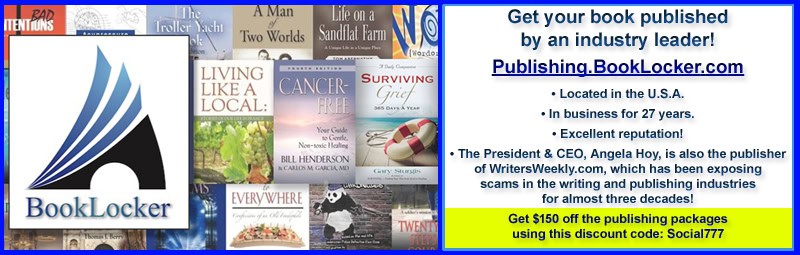

I communicate better in writing. Speaking has always been a problem for me ever since I can remember. I grew up in a time when ADD did not exist. It’s always been hard for me to concentrate. Like the channel keeps changing and I can’t control it.
When I am writing I can edit before anyone else sees it. When I am speaking I can’t edit anything. Dictation sounds like something I would like to try since I can edit before anyone sees it.
Thanks for the great article Patrick.
Cheryl Tuskes
Hi Patrick,
Do you find with dictation you spend ‘way more time editing? I’ve tried it, and the amount of editing skyrocketed, even with a “trained” speech recognition device. The only thing I can figure is that I get sloppy, compared to typing. Since I was a legal secretary at one time, I can sustain 50-60 WPM with minimal errors for hours. What has really saved my hands, though, is a gaming keyboard. The keys are more bouncy, and there’s not the hard stop I used to experience with the newer keyboards. Still, despite my comments, I envy the fact you’re so successful with dictation.
Regards,
Nancy Larson