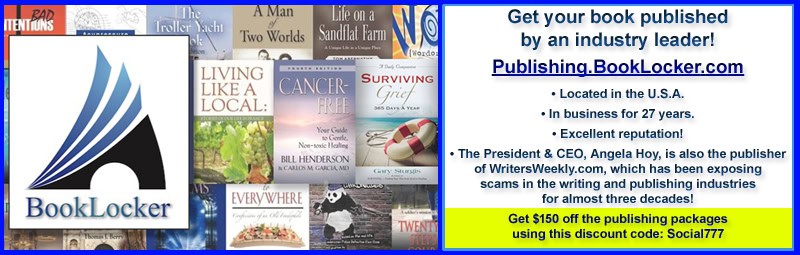I have published a few non-fiction anthologies over the years and they have all been successful, both from a research and publishing standpoint in the beginning, and a sales standpoint later. There is a right and wrong way to collect and publish stories contributed by others.
In Part I of this series, we discussed how much to pay contributors, what rights to request, and what steps to take before you start soliciting stories.
In Part II, we discussed the contract (and included a sample), how to find writers/contributors, what not to do, tracking contributors, email introductions, acceptance and rejection form letters (including samples), ordering contributions by email, and contributor payments.
Today, we’re going to discuss editing, formatting and publishing your anthology.
EDITING
First, don’t hire a P.O.D. publisher to edit your manuscript! Most claim ownership of edited files – files authors paid them to edit! (More on that below.)
Any author who thinks they can turn out an error-free book isn’t being honest with themselves. Even professionally edited and traditionally published books can (and most do) contain errors. The problem many authors (and anthology compilers) have is they read their own words so many times they just don’t see the errors anymore. This is a very common phenomenon among writers, which is why I don’t recommend editing your own book. Contact me if you need our list of professional editors. Please note we earn nothing at all for referring you to these individuals.
If you just can’t afford an editor, and you must proceed on your own, I recommend following the Five Steps of Self-Editing:
Step 1. Edit each contributor’s “chapter” or “section” immediately upon receipt, and place it in your master file. By the time I start receiving contributions, I already have a master MSWord file set up with a title page, copyright page, etc. I then copy/paste each new contribution into that file, in the order I want them to appear, editing that contribution immediately. That way, I know right away if the contribution is okay or if it needs more work from the writer. I also won’t find myself in a bind later, with piles of contributions stacked up, waiting for a preliminary review/edit…and with angry writers waiting for acknowledgements and payment.
I never recommend having a different computer file for each chapter. Doing so will create confusion, and will result in editing, formatting, and publishing delays. You need to be able to see everything in one file, just like your readers will eventually see it.
Step 2. After all the contributions are in the file, read the entire book from your computer screen all over again…out loud. Yes, I know it sounds funny but reading the text aloud to yourself will help you “hear” errors you didn’t notice before. I guarantee you’re going to find more mistakes doing this. Oddly, many authors skip some sections during the editing process, like the dedication, and only learn of mistakes in those sections from readers later, after the book is on the market. Don’t skip any of it! Read the ENTIRE book – beginning with the title page.
Step 3. Get a copy of NaturalReader software. You can use their free version at their website. The quality is surprisingly good and, if you buy the full version, you can purchase different (even better) voices, and use it directly on your computer, which is what I did. Their free online version has male and female voices to choose from as well but, in my opinion, the quality of the fee-based voices is better. You can even control the speed at which the program reads to you. Yes, you will notice some errors during this step, too!
Step 4. Follow through with the formatting and publishing process (see below) but, when you receive the first print galley (proof) of your book, read it in print, from cover to cover. Don’t forget to edit the cover text, too! You will still find things you want to change at this point in the process.
Step 5. Give a print copy to a professional writer friend (a good one!), and ask them to read through your book with a red pen. Solicit their comments/advice – anything they want to share. Tell them you really need their HONEST opinion, and ask them not to sugarcoat anything. Flattery to avoid hurt feelings will not help you publish a professional book! Be sure to offer the same favor to your writer friend for their current or future book.
If the edits you want to make (and/or that your friend recommends) are to correct actual errors, or if it’s just something you can’t live with or without, speak to your publisher about how to make changes at that point in the process.
FORMATTING
One mistake some authors make is to hire a formatter/designer before they have decided on a publisher or printer. Don’t do it!! Read why HERE.
If you work with a Print on Demand (P.O.D.) publisher like BookLocker.com, they will have specific instructions on formatting and most will do the bulk of the formatting for you. The more basic your formatting is in your original file, the easier and faster it will be. One thing to be wary of, however, is that almost every P.O.D. publisher (NOT BookLocker!) claims the rights to the formatted files. No, they don’t claim the rights to the text of your manuscript. They claim ownership of the “production files” – the files the printer will use to print your book – the files you’ve paid them to edit/format/design for you!
BookLocker.com is one of the few P.O.D. publishers that give production files to authors on request (some of the files can be quite large!) and their contract openly states that authors own all rights to their files, and can do what they want with those files, including using them at another publisher/printer in the future. So, know up front that, unless you use BookLocker.com or someone with a similar rights clause (we, unfortunately, don’t currently know of any others that do), whatever files your P.O.D. publisher creates will be THEIR property, not yours. If you decide to move elsewhere someday, you will need to go backwards in the process (revert back to your original, unformatted manuscript) in order to do so. The alternative would be to pay hundreds or even thousands MORE to the greedy P.O.D. publisher to get copies of your production files. Some firms refuse to do even this because they want to make it as difficult as possible for you to move elsewhere.
BookLocker.com not only gives all rights to interior files to authors but they also assign authors all rights to their original cover design that was created by BookLocker’s designer. You can see samples of some of BookLocker’s original covers HERE.
PUBLICATION
You have a few choices here:
1. Print on Demand Publishing with a company like BookLocker.com – Unless you want to do all the publishing and administrative work on your own, including direct sales, website shopping cart, accepting credit cards, shipping labels, tax collection and remittance, and much, much more, we strongly recommend Print on Demand publishing. Almost every P.O.D. publisher (including BookLocker.com) has an account with Ingram, the world’s largest book distributor, which makes books automatically available in the online and brick and mortar bookstore systems. You will only need to worry about promoting your book while the P.O.D. publisher will take care of order processing, order fulfillment (printing/shipping directly to your readers, including Amazon), customer service for print and electronic books (e-books), sales tax collection, and much, much more. Most P.O.D. publishers (including BookLocker) also offer e-book formatting and conversion services, as well as listing services for Amazon.com, BarnesandNoble.com, Apple and Kobo (Canada’s most popular e-book retailer).
Print books in Ingram’s database are listed on Amazon.com, BarnesandNoble.com, booksamillion.com and many other smaller, online bookstores, both domestic and foreign. Any bookstore with an Ingram account (Ingram is the world’s largest book distributor) can pick up Ingram’s feed so you’ll find your book listed in stores you’ve never heard of.
Most bookstores use Ingram’s database to find and order books so bookstore customers can ask their neighborhood bookstore to order your book as well. If you use your publisher’s ISBN, your book will also be listed in Bowker’s database. If you use your own ISBN (most publisher don’t allow authors to use their own ISBNs in print books but BookLocker.com does), you will be responsible for adding your book to Bowker’s database. Some (but not many) bookstores use that to find a publisher’s contact info. for direct ordering.
For authors ordering BookLocker’s e-Book Conversion and Distribution Service, e-books are distributed to Amazon (for the Kindle), BarnesandNoble.com (for the Nook), Apple (for iPads, iPods and iPhones), and Kobo (Canada’s largest e-book distributor).
Basically, with Print on Demand publishing, you give your files to the publisher according to their instructions and they take care of the business end of the rest – both pre-publication and post-publication. You can then focus on promoting your book, and/or writing your next book.
Read 10 Reasons NOT to Sell Your Own Book HERE.
2. Hire Your Own Printer – If you truly want to do everything yourself, you can hire a printer to print your books in bulk and you can then sell them directly to your customers. You could then have your book listed on Amazon and other sites but you won’t get anywhere near the exposure you would with Ingram via a Print on Demand publisher. You will also have to pay Amazon a deeper discount (Amazon will take 55% of the list price) than your publisher can get when listing with Ingram directly (they can get a discount as low as 20%), and you would also have to pay Amazon an annual fee per book, plus shipping costs to send books to their warehouses, as well as to ship unsold books back to you.
3. Ingram Spark – Ingram has a publishing division but you will need to pay setup fees and they also require a very deep discount (55%) – deeper than most P.O.D. publishers. Naturally, Ingram gives their large P.O.D. publishing clients a better deal than they give to individual authors. They also aren’t going to assist you with formatting/design so you’re on your own there. You’ll have to submit files that meet their specs or they’ll get rejected and more fees will be charged. You will also need to buy ISBNs (which isn’t necessary with P.O.D. publishing). A different ISBN must be assigned to the print edition as well as to each e-book edition. One ISBN through R.R. Bowker, the U.S. ISBN agency, is $125. A block of 10 ISBNs is $250.
Contact PubPreppers.com if you need a quote for formatting your files to Ingram Sparks’ specs.
If you plan to take orders from customers directly, yet you don’t want to ship individual copies to your readers (shipping labels, boxes, postage, etc.), Ingram Spark may not be for you. You would need to process the orders yourself, and then place separate, manual orders through Spark’s system. That means copying/pasting your customers’ info. into multiple boxes on their website, which can be time-consuming, to say the least.
At BookLocker.com, we created a custom database that sends our public orders to Ingram’s system, instantly and automatically. Authors earn higher royalties when their readers order from BookLocker.com directly as opposed to other retailers so authors enjoy this convenience.
POST-PRINT PUBLICATION
After the book is published, you will need to order copies to send to your contributors. If you’re using a P.O.D. publisher like BookLocker.com, you can have them shipped directly to each contributor. This eliminates double postage (having them shipped to you first…and then you shipping to your contributors).
Chances are high that your contributors will read at least their own chapter, if not others. If they find errors, they will undoubtedly let you know about them. If, after checking, you confirm it is an actual error, you can pay a fee to your P.O.D. publisher (or Ingram Spark) to process a corrected file. Each copy printed from then on will then be the corrected version. If you hired a printer directly, and have a garage full of books, you won’t be able to do this. That’s another perk of Print on Demand publishing. Each time you update your file, all future printed books will be the new version.
After your print book is ready, you can also proceed with e-book publication. Why wait? If you find errors in the print book, you will only need to pay once to have that file corrected versus paying twice (print and e-book files). If you’re using a company like BookLocker.com, they will make your print files as e-book-friendly as they can during the print formatting phase so the e-book formatting and publishing step will go quickly. BookLocker.com usually gets a print book to market in about a month and e-books with print counterparts are ready about two weeks later. E-books without print counterparts are usually on the market within two weeks of the author submitting their final file.
MARKETING
After the book is on the market and you’re sure no other changes will be needed, it’s time to start selling books! That, of course, is far too much to include in one article, which is why we offer 90 DAYS OF PROMOTING YOUR BOOK ONLINE: Your Book’s Daily Marketing Plan. (Note: BookLocker authors get this book for free.)
Remember the most important aspects of publishing an anthology:
1. Request queries from potential contributors; not complete manuscripts.
2. Respond quickly to all contributors (within 24 hours).
3. Pay immediately on receipt of their contribution.
4. Don’t embarrass them by publishing a poor-quality book. Their name will be in the book as well and the quality of your book (including editing, formatting, and printing) will reflect on their reputation as well.
5. Send your contributors a print copy immediately when the book becomes available.
Part I of this series is HERE.
Part II of this series is HERE.
Got questions about Print On Demand and Self-publishing? Ask Angela Hoy.
About The Author

Angela Hoy is the publisher of WritersWeekly.com, the author of 19 books, and the co-owner of BookLocker.com (one of the original POD publishers that still gets books to market in less than a month), PubPreppers.com (print and ebook design for authors who truly want to self-publish), and Abuzz Press (the publishing co-op that charges no setup fees).
Angela has lived and traveled across the U.S. with her kids in an RV, settled in a river-side home in Bradenton, FL, and lived on a 52 ft Irwin sailboat. Angela now resides on a mountaintop in Northwest Georgia, where she plans to spend the rest of her days bird watching, gardening, hiking, and taking in all of the amazing sunrises.
WritersWeekly.com - the free marketing ezine for writers, which features new paying markets and freelance job listings every Wednesday.
BookLocker.com - According to attorney Mark Levine, author of The Fine Print, BookLocker is: "As close to perfection as you're going to find in the world of ebook and POD publishing. The ebook royalties are the highest I've ever seen, and the print royalties are better than average. BookLocker understands what new authors experience, and have put together a package that is the best in the business. You can't go wrong here. Plus, they're selective and won't publish any manuscript just because it's accompanied by a check. Also, the web site is well trafficked. If you can find a POD or epublisher with as much integrity and dedication to selling authors' books, but with lower POD publishing fees, please let me know."
Abuzz Press offers FAST and FREE book publication, but only accepts a small percentage of submissions, and only works with U.S. authors.
PubPreppers.com - "We Prep, You Publish!" Print and ebook design for authors who truly want to self-publish. Offers formatting and design services only, and then provides simple instructions for authors on where to sign up to have the print and ebook editions printed/listed/sold. Cut out the middle man. Keep 100% of what bookstores pay for your book!
Angela's POD Secrets Revealed Series can be found HERE.
Have a POD Book with another publisher? See if BookLocker can give you a better deal. (BookLocker offers "disgruntled author discounts" to those who want to move from other POD services.)
See BookLocker's publishing packages HERE.
ANGELA ON TWITTER https://twitter.com/AngelaHoy
BOOKLOCKER ON FACEBOOK - Provides links to free excerpts!
https://www.facebook.com/booklockerbooks
ANGELA ON FACEBOOK
https://www.facebook.com/angela.hoy.750
ANGELA ON LINKEDIN
https://www.linkedin.com/in/angelahoy/
Angela is the creator of the Original 24-Hour Short Story Contest!
https://24hourshortstorycontest.com/
Read More Of Angela's Articles HERE