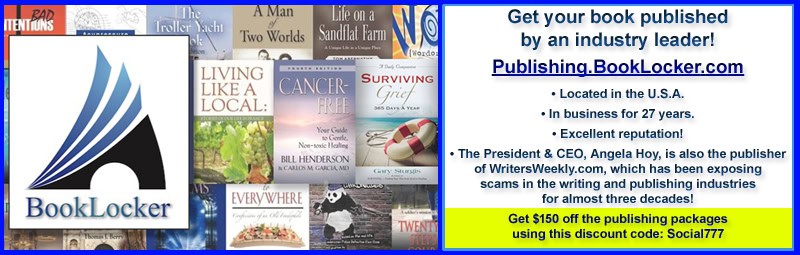PRICES WERE UPDATED IN THIS ARTICLE ON 7/13/17
NOTE: BookLocker.com offers a D.I.Y. option that costs $78. That includes the cost of the print proof (the first printed, bound copy of your book), an ISBN and barcode, and the first year annual hosting/distribution fee ($18). A real human at BookLocker reviews your files before they are sent to the printer to help you avoid paying later for costly mistakes. Many firms offering “free” services charge a lot of money if any assistance at all is needed, including having an individual (not a computer) review the author’s files for formatting or design errors. If the author does have errors, they usually won’t show up until the proof is printed. The author must then waste time and money formatting and then submitting all over again, and purchasing another proof for review. BookLocker’s hands-on approach helps authors avoid those time- and money-wasting steps.
Tempted to sign up with one of those P.O.D. publishers that are claiming to be FREE? You’ll first need design experience so you can layout a professional book interior, and create a professional cover.
In addition, if you really want to get your book published for “free”, in some cases you can forget about having an ISBN (which online and brick and mortar bookstores as well as libraries require), forget about being distributed by Ingram, the world’s largest book distributor, which distributes book listings to online and physical bookstores across the globe, and forget about a lot of other things as well, including a print proof to check before your book goes to market.
What these “free” services are offering is really not much more than what Kinkos or a similar store will offer. You provide them with ready-to-print, pre-designed interior and cover files and they print it for you. They might sell your book through their website (some of the FREE outfits don’t), but that’s about it. What’s so bad about that, you ask? Well, I guess nothing if you never plan to sell your book to anyone other than your family and close friends. If, however, you want to have a real book that is offered in Books in Print (the U.S. ISBN agency’s database), distributed by Ingram, and listed on Amazon.com, BarnesandNoble.com, and numerous other online bookstores, and in the databases of the brick and mortar bookstores and libraries, you need FAR more than these “free” services offer.
It is my opinion that these “free” services are pulling a bait and switch. They drag you in with promises of “free” but later might say things like, “Oh, you need an ISBN or a print proof? You’ll need to pay for that. Oh, you want to be listed on BarnesandNoble.com or other online stores? That’ll be extra, too. Need a barcode? Open your wallet again, please. Oh, you want us to open your file to see if it’ll work in our system? That’ll be a couple hundred dollars!”
What some unwary authors are learning is that, by the time they’re finished with these “free” services, they might end up with a book for sale on only one website (and it might be an unknown site that readers may be afraid to trust with their credit card number), or that they have a book that’s widely available, but they’ve spent more money (for sometimes an inferior product), and experienced more headaches and frustration than if they’d just signed up with a quality fee-based P.O.D. publisher in the first place – one that is up front about what it really takes to get a book on the market.
Let’s look at a “free” P.O.D. publisher:
LULU.COM
A representative at Lulu.com contacted me a long time ago, complaining that I was comparing Lulu’s costs to others. He adamantly insisted it was a “free” service. The debate went on for a few emails (and I never received a response to my last email to them). Here’s why. A few years ago, Lulu.com didn’t charge authors directly for most services (but they did for some). What they did was refer authors to a list of third-party service providers. Of course, Lulu could claim they weren’t charging authors directly but were they earning commissions on those referrals? And, referring someone to another, fee-based service doesn’t actually mean getting your book published is “free.”
Lulu later started offering the services themselves, and changed their site to say “Publish for free.” But, not so fast. If your black-and-white interior book is any size other than 6 x 9 or 8.5 x 11 (or 4 United Kingdom sizes), you can’t get their free “globalreach” distribution package (I have no idea why). You can only be listed for sale on Lulu.com and you can’t be distributed by Ingram. Their list of other requirements is extensive as well.
As a comparison, at BookLocker.com, we offer 5 x 7, 5 x 8, 5.5 x 8.5, 6 x 9, 7 x 10, 8 x 8, 8.5 x 8.5, 8 x 10 and 8.5 x 11. ALL BookLocker books are eligible for full distribution, even the D.I.Y. ones, and it doesn’t cost extra.
But, if you need Lulu’s help on formatting, design, or anything else, their packages range from $999-$3,199. Of course, they’ll be happy to sell you add-ons to those packages as well to the tune of hundreds or thousands of dollars.
You can read about the myriad of problems some of their authors have had with their specs and services HERE.
During the time you’re trying to navigate Lulu’s site and instructions, they’re upselling you with ads for the very expensive fee-based services offered on their site.
When comparing similar publishing packages, how much does it costs to publish with Lulu vs. publishing with BookLocker?
Lulu: $1688
BookLocker: $875
(Prices are based on the least expensive package offered by each publisher on similar offers targeting U.S. authors. Fees include setup, original cover design, print proof, basic ebook creation, up to 25 interior photos/graphics, an ISBN, barcode, a listing on the publisher’s website and distribution by Ingram, all within 6 weeks.)
Here’s another “free” P.O.D. program being offered by none other than Amazon.com!
AMAZON.COM / CREATESPACE
Amazon’s POD service, CreateSpace, was previously known at BookSurge. There were numerous complaints about BookSurge appearing online and we, personally, used them many years ago before fleeing to a better service. That’s right. We fired them for shoddy service and quality. While the name change may have helped them shed some of that bad publicity, CreateSpace (a.k.a. BookSurge) continued to have problems and authors have continued to complain online.
CreateSpace also claims to be “free.” But, next to the marketing blurbage it says, “Talk to Us! Want to learn more about our fee-based services?” You are then diverted to a form that asks for your phone number. (Do you really want to be getting marketing calls from them? I don’t!)
Now, let’s say you’re determined to try to do it yourself. Maybe you’re one of those people, like me, who is willing to learn and do anything so you don’t have to hire somebody else to do it. Yes, while I do think, for myself anyway, this is a personality strength in some situations, it can also be a flaw. Just ask my husband and business partner, Richard, how much time I can waste taking an entire day (or longer) to do something that I could have hired an expert to do in an hour. Yeah, I’m stubborn that way but, in reality, I could have spent that time promoting our websites and my books, and earning money instead of scratching my head in frustration. So, yes, I can understand the D.I.Y. attitude.
So, you scan CreateSpace’s site, and see this: “Simple from the Start”
Simple? Not so fast…
What you don’t see, unless you login to their forum, are numerous complaints from confused and angry authors LIKE THESE.
If you read comments from their authors, you’ll see phrases like:
“Pre-flight conversion in Acrobat X Pro making text soft/blurred-HELP.”
“I used the CS template, uploading only my photo for the back cover and get the following rejection: ‘.. a live element may be trimmed on the front cover that is part of the image that was uploaded…”
“When I resubmitted the file it was rejected, stating that the gutter needed to be increased to .75. I called Customer Service and told them that this problem had occurred in the past where a second submission of essentially the same files resulted in rejected files. She said to resubmit and that I might get lucky…”
“The instructions here at Create Space call for a margin on the bind side, and then on the other side, but when pages are laid side by side it’s confusing to me, as I don’t get it…”
“The interior contains the placeholder header text present in the template…”
“So I figured out how to embed the fonts (clicked the box) and whenever I reopen the file it’s still telling me the fonts are embedded, but when I upload it to the interior reviewer it is saying my font has not been embedded…”
“Formatting bleed. I’ve formatted my book to the specification of the template. On my screen, the text looks justified on the page. However, in the Launch Interior Reviewer and on the physical proof, the text is too close to the edges, and too far away from the gutter. Please help!”
“Proof cover looks blurry? Vector objects such as text and the barcode are crisp and look great, but the rest looks terrible; it’s blurry and pixelated (sic)…”
And, more design verbiage fun –
“Members’ Top 10 File Specification Challenges”, which include lacking bleed, margin problems, “Live Elements and Life Graphics Area”, pagination, metadata mismatch, borders, overlapping text, cut off text, and resolution problems.
“With the native document open in the application you used to create your work, select “File>Export” You may need to select ‘PDF’ if other file formats are available for export in the application.”
“Transparent objects are flattened.”
“Spreads and printer’s marks are disabled.”
“Downsampling, or decreasing resolution, of images is disabled.”
That’s just a small example. Naturally, most authors who see these phrases might start to think they’ve gotten in a bit over their head.
As you’re going through their publishing process, you are repeatedly confronted with marketing verbiage, encouraging you to “Compare Our Solutions” and to click on “Professional Services for Every Step of the Publishing Process.”
Of course, if you go that route, it’s not FREE! Let’s say you panic, and run screaming back to their homepage to click on their Services link.
You click on Supported Interior PDF, and find that’s only $169 – but WAIT! That’s JUST to have them review your preformatted file!
BookLocker.com reviews their authors’ first two sets of D.I.Y. files at no additional charge. Remember, BookLocker’s D.I.Y. program is only $53.
CreateSpace will also be very happy to upsell you on a variety of marketing products and services priced up to $2199! Holy cow!!
You quickly click your back button, and then click on their publishing packages. You feel your shoulders tense when you see the prices, which range from several hundred to over a thousand dollars. When comparing similar publishing packages, how much does it costs to publish with CreateSpace vs. publishing with BookLocker?
CreateSpace $1288
BookLocker: $875
(Again, prices are based on the least expensive package offered by each publisher on similar offers targeting U.S. authors. Fees include setup, original cover design, print proof, basic ebook creation, up to 25 interior photos/graphics, an ISBN, barcode, a listing on the publisher’s website and distribution by Ingram, all within 6 weeks.)
Wow, this “free” POD publishing service offered by CreateSpace sure can get expensive!
I’ll stop there but I think you get the gist of what I’m trying to share with you today. Few things in life are free and the things that are truly free usually aren’t what you thought they were going to be. Luring people in with the word “free”, and upselling them on expensive services later is certainly nothing new in the business world…but, in my opinion, that doesn’t make it right.
WHICH SERVICE REALLY IS “FREE?!
Abuzz Press, which is also owned by the author of this article. They’re a co-op publisher that charges no setup fees. Check them out HERE.
Got questions about Print On Demand and Self-publishing? Ask Angela Hoy.
About The Author

Angela Hoy is the publisher of WritersWeekly.com, the author of 19 books, and the co-owner of BookLocker.com (one of the original POD publishers that still gets books to market in less than a month), PubPreppers.com (print and ebook design for authors who truly want to self-publish), and Abuzz Press (the publishing co-op that charges no setup fees).
Angela has lived and traveled across the U.S. with her kids in an RV, settled in a river-side home in Bradenton, FL, and lived on a 52 ft Irwin sailboat. Angela now resides on a mountaintop in Northwest Georgia, where she plans to spend the rest of her days bird watching, gardening, hiking, and taking in all of the amazing sunrises.
WritersWeekly.com - the free marketing ezine for writers, which features new paying markets and freelance job listings every Wednesday.
BookLocker.com - According to attorney Mark Levine, author of The Fine Print, BookLocker is: "As close to perfection as you're going to find in the world of ebook and POD publishing. The ebook royalties are the highest I've ever seen, and the print royalties are better than average. BookLocker understands what new authors experience, and have put together a package that is the best in the business. You can't go wrong here. Plus, they're selective and won't publish any manuscript just because it's accompanied by a check. Also, the web site is well trafficked. If you can find a POD or epublisher with as much integrity and dedication to selling authors' books, but with lower POD publishing fees, please let me know."
Abuzz Press offers FAST and FREE book publication, but only accepts a small percentage of submissions, and only works with U.S. authors.
PubPreppers.com - "We Prep, You Publish!" Print and ebook design for authors who truly want to self-publish. Offers formatting and design services only, and then provides simple instructions for authors on where to sign up to have the print and ebook editions printed/listed/sold. Cut out the middle man. Keep 100% of what bookstores pay for your book!
Angela's POD Secrets Revealed Series can be found HERE.
Have a POD Book with another publisher? See if BookLocker can give you a better deal. (BookLocker offers "disgruntled author discounts" to those who want to move from other POD services.)
See BookLocker's publishing packages HERE.
ANGELA ON TWITTER https://twitter.com/AngelaHoy
BOOKLOCKER ON FACEBOOK - Provides links to free excerpts!
https://www.facebook.com/booklockerbooks
ANGELA ON FACEBOOK
https://www.facebook.com/angela.hoy.750
ANGELA ON LINKEDIN
https://www.linkedin.com/in/angelahoy/
Angela is the creator of the Original 24-Hour Short Story Contest!
https://24hourshortstorycontest.com/
Read More Of Angela's Articles HERE