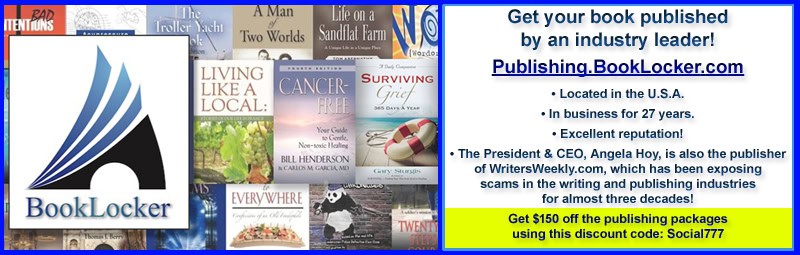Are you trying to cut down the time you spend researching for your next article or book? Getting bogged down with Internet searches and documents? This is a common problem for writers. The good news? Research can be a painstaking process that slows down your work but the right tools can help you make the most of your time. Here’s a look at four types of research tools that you can start using to work faster and earn more.
You can easily set up alerts for topics or industries with Google Alerts. Google allows you to enter the term you’d like to follow, then create settings to filter the results. You can select the language, the region the content is coming from, how many results you’d like to see, and more. Then, you can set up the frequency of these alerts and have them sent straight to your email. For best results, make these settings as specific as possible. For example, if you’re researching a scientific topic, you could set these alerts to only filter through news and books. Then, you can have these alerts sent to you daily.
Web Clipping Apps
There are many different apps to choose from, like Evernote Web Clipper and Pocket. Using these apps, you can “clip” web pages you come across while researching, and save them. These apps also give you the ability to save the whole page, or just a portion of it. Then, when you’re done researching, you can look back at the best of what you’ve collected, and organize your clips. This is helpful for any writer, but it’s especially helpful if you specialize in a specific topic. Why? You can cut down your research time by clipping great resources that you can use multiple times. If you want to get the most out of these tools, you can do that by integrating them with tools you might already be using. Some popular choices are Google Drive and Trello.
PDF Annotation Tools
There are PDF files all over the web filled with great information, and many printed documents that contain valuable insight. A PDF annotation tool can help you with both. Once you download a PDF file online, or create one with a scanned document, you can keep track of important details. You’ll need a separate program apart from your PDF reader to do this. Using an annotation tool, you can highlight and make notes in sections. Some good choices for your desktop include Mendeley and DocAS light. If you prefer a web-based version, A.nnotate and PDFespcape are good options.
Open Courses
Open courses are great tools that you can use to get in-depth knowledge on a topic in one place. Coursera and MIT both offer open courses on a variety of subjects and more are popping up all the time. These are free, college-level courses that anyone can take. These courses are a good choice if you’re writing about a highly technical subject. This is especially true if you’re writing something in a new niche that you want to learn about. One thing to note is that many open courses have a start and end date just like a traditional course would. So, it’s best to check out a few websites and make sure the courses you’d like to do line up with when you want to complete your research.
Conclusion
Now that your research “toolkit” is full of helpful resources, get out there and start working on your next piece! Which tools are you going to make a part of your process? If there are other great tools you use to speed up your research process, please let me know in the comments below!
RELATED
- An $8K Freelance Research Gig! Finding Freelance Opportunities at Associations – By John Riddle
- Opportunities for the Researcher/ Writer by Bruce Gold
- When A Writer Turns To Research, Profitable Nuggets Can Be Uncovered! By Peter Garland
- Make Your Research Work for You – Over and Over Again By Jill Pertler
- Excerpted from: The Organized Writer: 30 Days to More Time, More Money, and Less Frustration By Julie Hood
Alyssa Goulet is a freelance technology and marketing copywriter. Her past clients include Focus@Will, MemberSuite, and Functionize. Find out more by visiting her website, copyoncue.com.