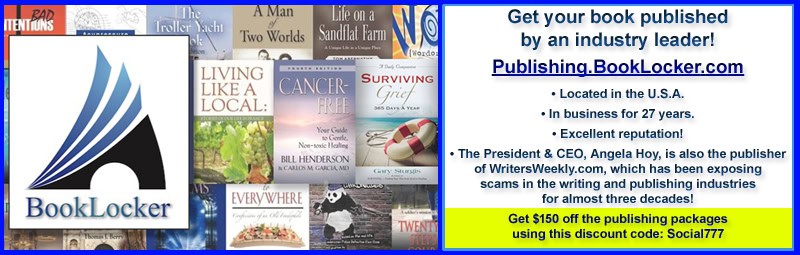Tempted to sign up with one of those POD publishers that are claiming to be FREE? Think again! If you’re a graphic designer and you can layout your book on your own, and if you can create a professional and original book cover on your own, too, and if you want to severely limit your book’s availability (and salability), that’s one thing. But, if you want to get your book published for “free”, in some cases you can forget about having an ISBN (which online and brick and mortar bookstores and libraries require), forget about being distributed by Ingram, the largest book distributor, and forget about a lot of other things as well.
What these “free” services are offering is really not much more than what Kinkos or a similar store will offer. You provide them with ready-to-print, pre-designed interior and cover files and they print it for you. They might sell your book through their website (some of the FREE outfits don’t), but that’s about it. What’s so bad about that, you ask? Well, I guess nothing if you never plan to sell your book to more than your family and close friends. If, however, you want to have a real book that is offered in Books in Print (the U.S. ISBN agency’s database), distributed by Ingram, and listed on Amazon.com, BarnesandNoble.com, and numerous other online bookstores, and in the databases of the brick and mortar bookstores and libraries, you need far more than these “free” services offer.
It is my opinion that these “free” services are pulling a bait and switch. They drag you in with promises of “free” but later might say things like, “Oh, you need an ISBN? You’ll need to pay for that. Oh, you want to be listed on BarnesandNoble.com or other online stores? That’ll be extra, too. Need a barcode? Open your wallet again, please.”
What some unwary authors are learning is that, by the time they’re finished with these “free” services, they might end up with a book for sale on only one website (and it might be an unknown site that readers may be afraid to trust with their credit card number), or that they have a book that’s widely available, but they’ve spent more money (for sometimes an inferior product), and experienced more headaches and frustration, than if they’d just signed up with a quality fee-based POD publisher in the first place – one that is up front about what it really takes to get a book on the market.
Let’s look at a “free” POD publisher:
LULU.COM
A representative at Lulu.com contacted me quite some time ago, complaining that I was telling people it costs more money to publish through Lulu.com than it does to publish through BookLocker (BookLocker is owned by the author of this article). He adamantly insisted it was a “free” service. The debate went on for a few emails (and I never received a response to my last email to them). Here’s why. A few years ago, Lulu.com didn’t charge authors directly for most services (but they did for some). What they did was refer authors to a list of third-party service providers. Of course, Lulu could claim they weren’t charging authors directly but were they earning commissions on those referrals? And, referring someone to another, fee-based service doesn’t actually mean getting your book published is “free.” However, all that has changed. Lulu now lures authors in with a large font on their website, “Self publish your book for free.” If you bother to read the words in smaller fonts, here’s what you’ll see:
- Publishing packages ranging from $629 to $4729
- Fee-based distribution packages
- ISBNs for sale
- Publicity campaigns ranging from $2900 to $9475 and much, much more
If you do try to figure out their specs and do it on your own, you may find yourself confused like some other Lulu authors. Here are some real comments from Lulu authors using their forum:
“I have been trying to upload my body text file to lulu but I keep getting the message that my fonts are not embedded. Three people I know have now tried embedding my fonts but lulu keeps saying they are not embedded.”
“(Lulu) informed me, weeks after I approved my book, that the barcode, or ISBN was left off my book so I need to revise the cover and buy ANOTHER proof copy.”
“Lulu itself does not recommend Apple / Mac created PDFs, it is stated in the Help nodes clearly…”
“I am having my own cover designed and the designer needs the specs for the cover and the bleeding requirements. I’ve searched all over lulu.com and can’t get a concise answer.”
“I haven’t the foggiest idea how to even create a book on this site! I find it all very confusing!”
“But I’ve only just read about mirror margins. So I ticked this box in the page set up. The first and third pages look fine as they’ve not changed of course, but even though the margins have switched for every other page, the text has not moved over. I.e. the left hand edge of the text is now in the grey shaded margin area and there’s a big gap on right.”
“Yes, it can be rather confusing and overwhelming trying to find some simple step-by-step guidance around here.”
“I do feel that although there is quite a lot of information on this site, much of it is hidden and very hard to find…”
And these comments appear to be posted by Lulu reps and others attempting to help authors navigate Lulu’s formatting requirements:
“Fully embed all fonts used in the document. Take care that all fonts are only embedded once. Subsetted fonts over multiple pages can cause problems when your PDF is rasterized for print.”
“Leave the PDF’s colorspace in its original profile. Do not convert CMYK to RGB or vice versa.”
“Flatten your images. Flatten all transparencies.”
“The gamma of a grayscale image should be between 2.2 and 2.4.”
“Don’t use bleed just overlay any images by a minimum 0.25″.”
“In the image attached pay no attention to the actual dimensions of the image, just the red and blue scale markers. This is a crop of a one-piece casewrap for a 6×9″ case…”
And, during the time you’re trying to navigate their site and instructions, Lulu is upselling you with ads for the fee-based services on their site.
Oh, and it looks like Lulu no longer allows just anybody to view their forums. You must register for their service first. This isn’t surprising since there are so many complaints from their authors appearing on their forum.
When comparing apples to apples, it costs $1131 to publish through Lulu.com and $517 to publish through BookLocker.com. (Prices are based on the least expensive package offered by each publisher on similar offers targeting U.S. authors. Fees include setup, original cover design, print proof, ebook creation, up to 25 interior photos/graphics, an ISBN, barcode, a listing on the publisher’s website and distribution by Ingram, all within 6 weeks.)
Here’s another “free” POD program being offered by none other than Amazon.com!
AMAZON.COM / CREATESPACE
Amazon’s POD service, CreateSpace, was previously known at BookSurge. There were numerous complaints about BookSurge appearing online and we, personally, used them many years ago before fleeing to a better service. That’s right. We fired them for shoddy service and quality. While the name change may have helped them shed some of that bad publicity, CreateSpace (a.k.a. BookSurge) continued to have problems and authors continued to complain online.
CreateSpace also claims to be “free.” But, next to the marketing blurbage it says, in bold, “Need Help with your Book?” You are then diverted to a “Consultant” who will discuss their fee-based services with you. Again, that doesn’t sound “free” to me!
Now, let’s say you’re determined to try to do it yourself. Maybe you’re one of those people, like me, who is willing to learn and do anything so you don’t have to hire somebody else to do it. Yes, while I do think, for myself anyway, this is a personality strength in some situations, it can also be a flaw. Just ask Richard how much time I can waste taking an entire day (or longer) to do something that I could have hired an expert to do in an hour.
So, you scan their site and see phrases like “inside trim lines”, and “centered on a pdf page” and “.125 variance” and “all fonts and images embedded” and “crop/registration marks” and you might start getting a bit nervous and think you’re in a little over your head. Yeah, I would, too. (I’m pretty handy with formatting a book’s interior but I’m admittedly graphics impaired…which is why I always have a professional designer create my own book covers.)
As you’re going through their publishing process, you are repeatedly confronted with marketing verbiage, encouraging you to “Let us design and format your manuscript.” Of course, if you go that route, it’s not FREE! When you click to submit your own files, you are given a link to their specs, which include these types of instructions:
“If you want your images to bleed to the edges of your book, ensure that they extend at least .125″ beyond the final trim size from the top, bottom and outer edges and submit your PDF .25″ higher and .125″ wider than your selected trim size to accommodate the full bleed area.”
Their forum has comments like:
“Members’ Top 10 File Specification Challenges”, which include lacking bleed, margin problems, “Live Elements and Life Graphics Area”, pagination, metadata mismatch, borders, overlapping text, cut off text, and resolution problems.
“With the native document open in the application you used to create your work, select “File>Export” You may need to select ‘PDF’ if other file formats are available for export in the application.”
“Transparent objects are flattened.”
“Spreads and printer’s marks are disabled.”
“Downsampling, or decreasing resolution, of images is disabled.”
Comments and questions by their own authors on their forum include:
“One question–in a proof, is less than 3/4″ on the outside margin ok? The margin is actually 1/16th” less than half an inch but it looks all right.”
“…(I) get the following rejection: ‘.. a live element may be trimmed on the front cover that is part of the image that was uploaded.'”
“….you can import XML into CS3. It converts XML tags into CS3 paragraph and character styles.”
“…you can double-check it in your distilled .pdf . . . in Acrobat (or Reader) left click on the image to select it, then right click for a dialog box to copy/save it. Paste it into (or open it with) your image manipulation program (Photoshop or whatever) and it will be 100%/300dpi (if the distill settings were correct).”
“I was just informed that you can reset the decompression settings in MS Word.”
“Reload source images (300 PDI) images by inserting them (do not copy from old document)…”
“Any non-bleed images or ‘live elements’ that fall into the ‘no-go zone’ (0.25″ from the trim) will cause your file to be rejected.”
So, let’s say you see these types of things and run screaming back to their homepage to click on their Services link.
You click on Supported Interior PDF and find that’s only $169 (just to have direct access to someone at CreateSpace, and have them review your preformatted file). But, wait, isn’t Amazon/CreateSpace supposed to be free? You have to pay $169 just to have direct access to one of their employees? What’s up with that?? And, there’s more! They can also upsell you on a variety of marketing products and services priced up to $2300! Holy cow!!
You quickly click your back button and then click on their publishing packages. You feel your shoulders tense when you see the prices on that page ranging from several hundred to over a thousand dollars. Doing the math, you realize that, for interior formatting (based on a 200-page book), original cover design with up to 5 images, print proof, ebook creation, up to 25 interior photos/graphics, an ISBN, barcode, a listing on their website and distribution by Ingram, all within 6 weeks, will cost you around $1022! Wow, this “free” POD publishing service offered by Amazon/CreateSpace sure looks expensive! (Incidentally, for similar services, the above would only cost you $517 at BookLocker.com.)
I’ll stop there but I think you get the gist of what I’m trying to share with you here. Few things in life are free and the things that are truly free usually aren’t what you thought they were going to be. Luring people in with the word “free”, and upselling them on expensive services later is certainly nothing new in the business world…but, in my opinion, that doesn’t make it right.