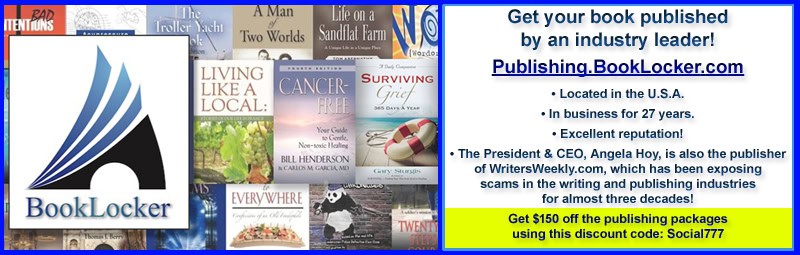Have you ever submitted text to be posted online, and later discovered odd characters in the place of punctuation? For authors, this can be detrimental to book sales because a book description with errors can make readers think the book itself might have errors too. For writers, this can harm a reputation, especially if the post can’t be edited. What causes these anomalies, and how can you avoid these types of unintentional and embarrassing errors?
When a curly quote from your Word document turns into a question mark, or an apostrophe turns into a square, sketchy blob, you are seeing a character encoding conflict. Sometimes, the characters can resemble cartoon curse words.
The Problem
Computers don’t understand English, or any of the other 6,499 languages in the world. They talk in binary – a series of ones and zeros. The symbols of language we see dancing across our computers screens are merely a convenience for us humans.
To make that convenience happen, computers have to use character encoding – essentially a table of codes to translate their language of binary into our language of letters, numbers, spaces, and punctuation.
What is ASCII
The first character encoding method was called ASCII (pronounced: AS-KEY), which stands for the American Standard Code for Information Interchange. Developed in the early 1960’s, ASCII consists of 96 symbols, as well as 32 commands that dictate how those 96 symbols should be printed out and/or displayed on a computer terminal. (Remember, the 1960s was the age of punch cards and teletypes.) You can see a table of the symbols HERE.
With the rise of desktop publishing, multi-lingual computer interfaces, and the Internet, the number of symbols needed for computers to interact with humans grew significantly. There are actually now dozens of character encoding methods.
But, How Does This Boring Technical Jargon Affect Your Marketing Activities?
This leads us to the problem we started with – our curly quote looking like a question mark. That’s your Microsoft Word program using one character encoding method while the website you are cut-and-pasting into is using another.
Old, Basic ASCII To The Rescue
Fortunately, every computer that displays the English language has that basic ASCII table still buried deep in its memory banks. For this reason, for any text information an author submits that will ultimately end up in a database or on a website (in other words, anything online), he or she should only use ASCII characters.
How Can I Easily Avoid These Problems?
To assure you are only generating “pure” ASCII characters, your best bet is to write all your descriptions in a plain text editor, and then cut-and-paste directly from that editor. Text editors are what programmers use to write computer code – a situation where it does indeed matter that the computer understands exactly what the programmer means.
Since I’m on a Mac, I use TextWrangler. A good Windows equivalent is Notepad++.
While these pieces of software have a ton of extra features the average author won’t use, they are the best tools for talking to computers.
More Details
If you really want to get deep in the weeds on the subject of character encoding (you’re still awake, right?), here are a couple of great resources:
Character encodings for beginners
All About Unicode, UTF8 & Character Sets
Involved in Internet marketing since 1995 (when it officially became a profession), Richard Hoy advises on, and helps execute, Internet marketing efforts for solopreneurs and clients of digital marketing agencies. His current focus is search engine optimization for books on Amazon and for local businesses on Google.
HAVE A QUESTION ABOUT SELF-PUBLISHING A BOOK?
a self-publishing services company that has been in business since 1998. Ask her anything.