
Q –
Angela,
While writing my new book, I had to use Office 365 because I guess you can’t buy the software anymore to install on my hard drive. They’re charging me $6.99 per month! Why can’t I just buy the software at a higher price and use that without being charged every month? Do you have a work around?
-B.
A –
Why, yes! I do! 😉
In case you don’t know (and I am NOT recommending this), Microsoft also offers an annual subscription for $69.99. But, if you’re using your software for business, you are supposed to buy the business package, which is $12.50 to $20.00 per month. Ouch!!
I always hold off on upgrading my word processing software for as long as I can because most of our authors are using older versions. Last year, when I bought a new laptop, I decided to bite the bullet…but only because I discovered that I could buy a cardboard card at Best Buy with a code on it for downloading Microsoft Office. So, I was able to their ridiculous monthly fees.
The cost at Best Buy? $149.00.
I plan on using this version for a few years. If I was paying $12.50 per month, in just 12 months, I’d have reached that $149.99 that I spent originally. I will be using this software for far longer than 12 months.
So, if you, too, plan to use the software for a few years, I recommend buying the card rather than signing up for an MSOffice monthly subscription. You never know when Microsoft is going to increase those monthly fees!
RELATED
- How to Find Software if You Don’t Want to Pay a Monthly Fee (BONUS: And, My Secret for Finding High-Demand Products During a Pandemic)
- Weird Spaces Between Words in MSWord? We Have An Easy Fix!
- Cartoon Curse Word Characters: When Your Computer Ruins Your Online Marketing Activities
- Typing Ten Feet From the Atlantic
- New MSWord monitors political correctness infractions?!
Read More "Ask The Expert" Articles

HOW TO REMEMBER, WRITE AND PUBLISH YOUR LIFE STORY

Angela Hoy's popular online class is now available in book format!
Remember Your Past
Write It and Publish It
in as little as 12 weeks!
Angela Hoy's book will get you started!
- Using Angela's MEMORY TRIGGERS, recall memories that have been dormant for years
- Record those memories in chronological order in your memory notebook
- Using the memory notebook as your outline, write your autobiography!
- Also works for biographies and memoirs!
Read more here:
https://booklocker.com/books/4764.html
HowMaster: The Writer's Guide to Beautiful Word Crafting

Author Linda M. Gigliotti draws from years of practice as a private
writing tutor in the guidebook that teaches writers how to format visceral
writing that pulls readers into their book. She explains with instruction
and samples of published works how to craft writing that come to life in the reader's mind.
HowMaster is a wise choice for the writer who wants to weave words around the reader’s heart.
Author Linda M. Gigliotti draws from years of practice as a private
writing tutor in the guidebook that teaches writers how to format visceral
writing that pulls readers into their book. She explains with instruction
and samples of published works how to craft writing that come to life in the reader's mind.
Read more here:
http://booklocker.com/books/2304.html

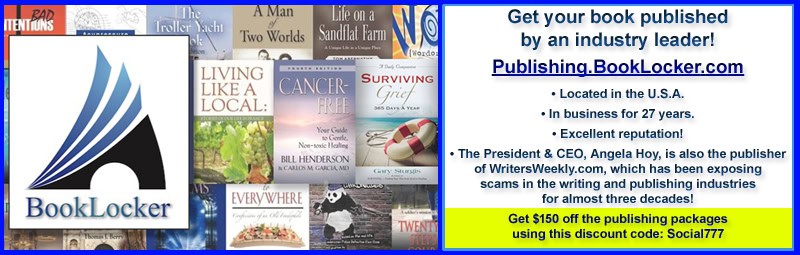

I hate subscription products and when Microsoft changed they way they work, I decided I could change, too.
I downloaded Libreoffice, which does the same things for free. If the link here (https://www.libreoffice.org) doesn’t work, you can find it easily with a search and then research its comparison to Office360. It does .docx files just fine.
It’s open source, which means it’s always being updated and you don’t want the latest version. Bugs may pop up when adding a new feature and the slightly older version usually has them all found and fixed.
It may look a little different at first but for seven bucks a month versus free, I figured I could be a little flexible and learned my way around it in no time at all.
And if you can’t find how to do something, a quick search always gives the answer!