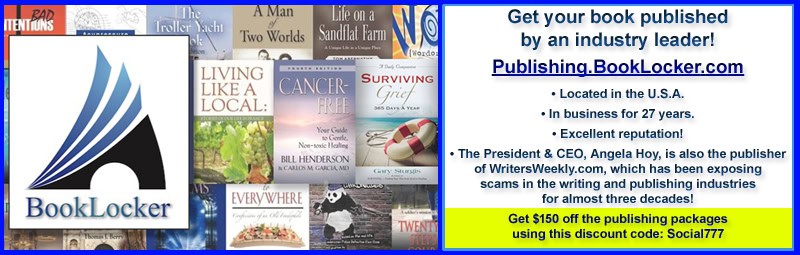Most authors quickly discover that simply writing a good book and getting published are just the first few steps. All of us are required to quickly learn how to promote and market their work as effectively as possible. Book trailers are one way to do this.
Most authors quickly discover that simply writing a good book and getting published are just the first few steps. All of us are required to quickly learn how to promote and market their work as effectively as possible. Book trailers are one way to do this.
Why book trailers? Most of us are visual creatures. As much as we love to read, as much as we like the radio, or our I-pods, we still are smitten by the pictures, which as a certain Chinese wise man said, was worth 1,000 words. And with the advent of You Tube and similar websites, video trailers can reach countless viewers at any time.
I have found that making a video is every bit as much of a creative effort as the writing of a book ever was. Maybe more, for there is nowhere to hide any shortfalls. It’s all out there for everyone to see. In short, the creative muse is a must!
I start out thinking of my book as a movie. What would the “movie” preview look like? What scenes do I want to capture, and illustrate? What words do I want to say to tell the story so that they will want more? Where can I get pictures? And what about music?
I am convinced that the music must come first. That sets the tone, the “feeling”, the direction of everything that follows. You can download music from the Internet but you can only use material in the public domain, or that for which you have obtained written permission from the copyright holder. Using songs you download from itunes or other fee-based music sites is copyright infringement.
Instrumentals are much easier to work with, because then there are no words to get in your way…YOU have the words…your words.
Once I have the music, I then know about how many pictures I need. Most scenes are seven seconds long, more or less. That can be tweaked in the final edit. I then go online to a photo site like iStockPhoto.com, just browsing with the muse leading me, looking for anything that fits not only the music, but what I want to say. iStockphoto.com is not free. Don’t use any images you find online without first obtaining written permission from the copyright holder. There are free image sites but many of them offer copyright protected works, which can get you into legal trouble later. Of course, you can use photos you have taken and artwork you have created. Some image copyright holders might be willing to let you use their images in your trailer if you credit them in the trailer. However, for high quality, original photos and artwork, you will likely need to pay some money for their use.
So what to say? What words to use? I find that the back cover synopsis conveys the gist of the book and should make the viewer want more, just like the potential book buyer reading that cover would want more. I will use several scenes of various backgrounds until the entire synopsis is revealed. Be sure not to make anything you want read to be featured too fast on the screen. Give plenty of time for the viewer to read it! After that, I tend to stay away from anymore words, and rely on just pictures to illustrate the story. If you can avoid repeating the same picture that is preferable, but sometimes I will if it’s particularly good, or if I just can’t find one any better.
At the end, be sure to once again use words on the screen to give information about how to order the book, your website, and anything else that may lead the viewer to follow up with, hopefully, a sale.
These are just the basics. There are several “movie maker” programs, but I like Windows Live Movie Maker because it’s so easy to use. This will give you the options of transitions, fades, special effects of color, and motion, and a wide range of artsy stuff. Play around with it until you master it.
There are several online video sites but You Tube is the most popular, of course, and it’s free. From there, once your video is uploaded, it can be shared on Facebook or just about anywhere. The possibilities are vast.
BookLocker.com features book trailers for its books at the top of their homepage!
So, don’t be afraid…just jump in and give it a try. You can always delete it and try again. You will probably find, like I did, that it’s almost as much fun to make the video as it was to write the book.
Douglas Boren is a retired Physician Assistant who has been a Master Scuba Diver since 1990. With over 300 dives to his credit, he knows first-hand the tropical seas and islands of which he writes. When he is not busy enjoying his many children and grandchildren, he divides his time between the Caribbean and his home in North Carolina. The Final Voyage of the Sea Explorer in his second novel.