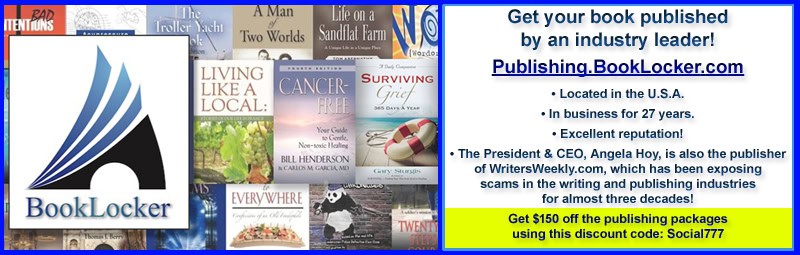Whether you’re a professional freelance writer, or just starting, you probably use your smartphone for more business than pleasure.
Fortunately, many apps can help you run your freelance writing business from the palm of your hand. Here are some of the best apps every freelance writer should have on their iPhone or Android phone.
1. Trello: Trello is a fantastic project-management tool that you can use to control your freelance writing gigs as well as your personal life. On Trello, you can create many different boards for every project you’re working on.
Each project can hold different lists, and each list can have different cards to organize your essential tasks better. Plus, you can invite others if you’re working on a big group project, or just want to share your progress with a client.
2. Grammarly: As a freelancer, you need to make little to no mistakes in your work. Sure, you’ll have to proofread your work before delivering any project but a little help has never hurt anybody. And, that’s where Grammarly comes in. Grammarly is an online tool designed to empower users with perfect spelling and grammar, ensuring you make the most of every word.
3. Coschedule Headline Analyser: This tool helps fine-tune your article headlines so that they are more clickable and engaging. All you have to do is visit the webpage, paste or type your working headline into the tool, and press enter. The Headline Analyzer will give your title an overall score out of 100, and offer advice on how to make that score higher.
4. Intuit QuickBooks Online: Use this program to create and send invoices to clients, track your expenses, pay bills, and track billable hours. Every independent entrepreneur needs to stay on top of his or her finances, not only to properly track income, but to also be ready when tax season arrives.
5. Dubsado: Make your freelance writing business easier to manage. Create easy-to-fill-in branded proposal and contract templates. Automate your prospective client discovery process. Your onboarding process will feel so professional to your new clients (and won’t require so much back and forth, trying to remember if you did all the things required of you).
6. Ommwriter: Are you the kind of blogger that really enjoys breaking free of the “normal” computer environment in order to get creative? OmmWriter is a simple word processing program that isolates you in the environment of your choosing. Pick from different color schemes that gently shift with soft music or sound effects.
7. Evernote: Countless writers and creative types love using Evernote to keep track of all kinds of inspiring bits of information throughout the day. You can use this application to save photos, web links, handwritten notes, typed notes, text copied from other sources, and audio clips. Refer back to these notes anytime, from any device.
8. Coggle: Do you need to organize your ideas visually while writing content? If a mindmap and a visual note-taking app had a baby, it would look a lot like this writer app. You can make colorful flow charts, mindmaps, or any other idea-connecting pathway with text, images, colors, and more. It’s also an easy-to-use, intuitive tool that makes organizing your ideas or research simple and fast.
Since we writers are online, or at least using our computers for 95 percent of our lives, it’s a bit of a crime to ignore all the fun options out there that can help make our work more effective and fun. Be sure to try out some of these apps, and see which one you find most useful.
Omoleye Okusaga is a freelance writer who is passionate about writing good content and loves sharing his experience and knowledge with other writers.
We are always seeking new and informative articles at WritersWeekly. We pay $60 for around 600 words. If you would like to submit an article, please see our guidelines first RIGHT HERE.
Get Paying Markets for Writers AND A FREE BOOK! |
|
|
It's FREE! (We won't sell your address, or spam you.) After clicking "SUBSCRIBE" above, check your email to confirm your subscription. Once you click on the link in your email, you'll be taken to a page on our site where you can instantly download your free book. Yes, it's that easy! NOTE: If you don't receive our email, please check your spam filters. Please whitelist emails coming from writersweekly@writersweekly.com. |