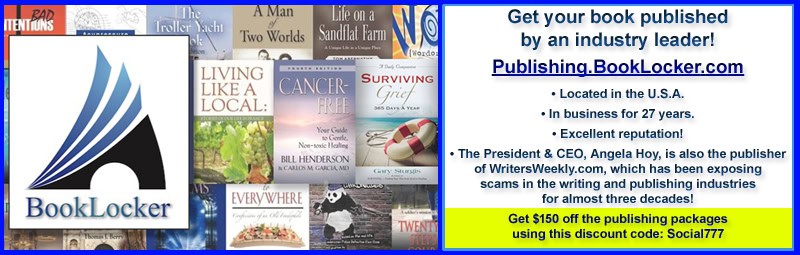Q –
I wonder if I could ask you a writer’s question?
I’m starting to write a book from my journal memoirs and it’s around 550 pages in Word. What format and font/style, etc. should I create it in so that it can more easily be published later? How do I set up a proper index?
A –
I work on book formatting every day for BookLocker. It’s actually something that I enjoy because it really is part of the creative process.
When formatting a book, it’s best to stick with common fonts because 1. your publisher/printer is more likely to be using those fonts as well and 2. you probably obtained those fonts legally as part of programs you purchased. If you do indeed have legal copies, you probably have the right to use those fonts in a commercial capacity. You can read more about that HERE.
I, personally, prefer Arial 11 point…but some men may think it’s a feminine font (no kidding). Bookman Old Style is another good one. I absolutely detest Courier.
Times New Roman is very common. I think it’s fine but lots of authors over the years have told me they don’t like it. 10 pt. Times New Roman is too small, 12 pt. is too large (in my opinion) and 11 pt. seems just right. (Would you like some porridge with that??) Some fonts looks great on your computer screen but not so great in print (too thin or too thick) so you should print pages of your book on your home printer before making a final decision about which font to use.
Fonts really are an individual choice but you should be careful not to use too many different fonts, styles, sizes, italics, bolds, etc. in one book because doing so can give your readers a headache. A nice clean book is much more attractive than a hodgepodge of mish-mashed and mismatched words, paragraphs, lines, lists, bullet points, and more.
Simple instructions for creating an automated table of contents and an automated index for MSWord are available at the link below. They were written by me, not by Microsoft.
https://secure.booklocker.com/booklocker/pod/toc.html